Okay, let’s be real. You’re staring at a blinking cursor. You need content. *Desperately.* Your brain is fried. Sounds familiar? You’re not alone. We’ve ALL been there. Content creation is amazing, rewarding, and utterly terrifying, especially when it comes to planning. That’s where this article comes in! We’re going to ditch the overwhelm and find a content planning solution that *actually works* for you. Forget generic templates; we’re diving into Notion, Google Sheets, Instagram, YouTube, physical planners – you name it. Let’s get organized, shall we? 🚀
Why Even Bother with a Content Planner? (Spoiler: Sanity Saving)
Seriously, why? Why can’t you just *wing it*? Well, you can. But trust me, it’s a recipe for burnout. Imagine trying to build a house without a blueprint. It’s possible, sure. But it’s going to be messy, inefficient, and probably structurally unsound. A content planner is your blueprint. It gives you:
- Consistency: Regular content keeps your audience engaged and coming back for more.
- Strategic Alignment: It ensures your content supports your overall marketing goals. Think of it like this: Are your blog posts, videos, and social media posts singing the same song? A planner ensures they’re harmonizing, not just making noise. 🎶
- Time Savings: Planning ahead reduces last-minute scrambling. How much time do you waste just deciding what to post today? Cut that out!
- Reduced Stress: No more panicking about what to post tomorrow. A clear plan is a *major* stress reliever. Seriously, it’s like a spa day for your brain. 💆♀️
Social Media Branding & Content Planner

Social Media Branding & Content Planner ✓ Click here and download ✓ Window, Mac, Linux · Last updated 2025 · Personal, Commercial and POD use of files included ✓
Content Planning Method 1: The All-in-One Notion Content Planner
Notion! 📣 It’s the productivity tool everyone’s obsessed with, and for good reason. It’s incredibly flexible. It’s like LEGOs for your workflow.
Pros: Highly customizable, can integrate with other tools, great for visual thinkers.
Cons: Can be overwhelming to set up initially, a slight learning curve.
Here’s how to create a Notion Content Planner:
- Create a Master Database: Start with a database (Notion’s superpower!). Add columns for:
- Post Title (Name)
- Content Type (Blog, Video, Social, etc.) – use a select or multi-select property
- Platform (Instagram, YouTube, Twitter, etc.) – use a select or multi-select property
- Status (Idea, To Do, In Progress, Published) – use a select property
- Due Date
- Assigned To (if you have a team)
- Keywords
- Notes/Outline
- Links to assets (scripts, images, videos)
- Use Views to Organize: The *real* magic of Notion is in the views. Create different views of your database to see your content plan in different ways:
- Calendar View: See your content schedule visually.
- Board View: Organize tasks by status (Idea, To Do, etc.). This is Kanban-style!
- Table View: A classic spreadsheet view for detailed planning.
- Gallery View: For visual content (Instagram, Pinterest), this lets you see the imagery at a glance.
- Template it Up! Create templates for different content types (blog post template, video script template) to speed up your process. Include questions to consider within your templates – What problem does this content solve for the viewer? Why should a viewer care? Is it timely or evergreen?
- Add Automation: Integrate with other tools using Zapier or similar services. For example, automatically post to social media when the status changes to “Published.”
Notion Personal Social Media Planner

Notion Personal Social Media Planner ✓ Click here and download ✓ Window, Mac, Linux · Last updated 2025 · Personal, Commercial and POD use of files included ✓
Content Planning Method 2: The Reliable Google Sheets Content Planner
Ah, Google Sheets. The dependable workhorse of the internet. Free, accessible, and surprisingly powerful. If you’re intimidated by Notion, this is a great starting point. 🧮
Pros: Free, easy to use, collaborative.
Cons: Not as visually appealing or customizable as Notion, fewer automation options.
How to build a Google Sheets Content Planner:
- Set Up Your Spreadsheet: Create a new Google Sheet and add columns similar to the Notion database:
- Date
- Platform
- Post Title
- Content Type
- Link to Draft
- Keywords
- Status
- Notes
- Color-Code for Visual Clarity: Use conditional formatting to color-code rows based on status (e.g., green for “Published,” yellow for “In Progress,” red for “Needs Review”). A little bit of color can transform the way you experience your project.
- Use Data Validation: Create dropdown menus for columns like “Platform” and “Status” to ensure consistency. Select Data, then Data validation and choose list from a range for each.
- Collaborate: The best part! Share your sheet with your team for collaborative planning. Google Sheet allows you to see edits made real-time!
Google Sheet Content Calendar 2025

Google Sheet Content Calendar 2025 ✓ Click here and download ✓ Window, Mac, Linux · Last updated 2025 · Personal, Commercial and POD use of files included ✓
Content Planning Method 3: Content Planner for Instagram: Visual Vibes Only!
Instagram. Where visuals reign supreme. Planning is crucial here. You don’t want your feed looking like a random collection of snapshots! 📸
Focus: Visual appeal, brand consistency, engaging captions.
Tools & Techniques:
- Use a Visual Planner App: Apps like Planoly, Later, and Preview allow you to drag and drop your images to see how your feed will look before you post. So helpful for making sure you don’t post an image with clashing vibes.
- Batch Create Content: Dedicate a day to shooting a bunch of photos and videos at once. Way more efficient than scrambling for content every day!
- Plan Your Captions: Write engaging captions in advance. Include relevant hashtags and a call to action. Use story-telling to connect to your users – nobody want’s to see a robot.
- Schedule Your Posts: Use Instagram’s built-in scheduling tool or a third-party app to schedule your posts in advance. Let me say it louder for the people in the back: SAVE YOURSELF TIME!
- Analyze and Adjust: What kind of content performs the best? Take a look at insights to see which pieces have performed well. Maybe tutorials have lots of reach. Use this to inform future decisions.
Editable Instagram Planner Canva
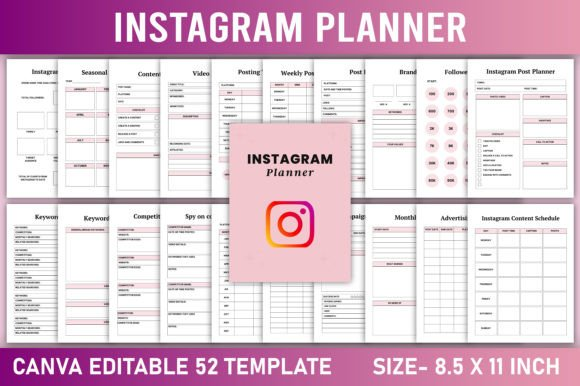
Editable Instagram Planner Canva ✓ Click here and download ✓ Window, Mac, Linux · Last updated 2025 · Personal, Commercial and POD use of files included ✓
Content Planning Method 4: Dominate YouTube with a Killer Content Planner
YouTube is a beast, but a rewarding one! It can be easy to go wild with the camera, filming videos willy-nilly, but with the creation of video comes: thumbnails, titles, end screens, promotions, editing… The possibilities go on! Long form content like Youtube can’t be planned in the 2 minutes you get to brew your coffee in the morning – a real effort has to be put into it!
Focus: Video scripts, keywords, SEO, promotion.
Key Elements of a YouTube Content Planner:
- Keyword Research: Use tools like TubeBuddy or VidIQ to find relevant keywords for your videos. Which terms can your users be easily drawn into? The key to keyword-choosing is that they must have search volume with low competition!
- Scripting and Storyboarding: Write detailed scripts or storyboards for each video. Even if you’re naturally a talker, a rough script to refer to is a HUGE asset. It means the editing portion will be shorter, and your viewers can experience high-quality and targeted content!
- Scheduling and Promotion: Plan your upload schedule and how you’ll promote your videos on other platforms.
- Track Analytics: Monitor your video performance and adjust your strategy based on the data. If viewers aren’t staying until the end, edit for shorter clips! The algorithm takes these changes into account when serving viewers content.
- Thumbnails and Titles Craft clickable titles with the right SEO, and captivating thumbnails to catch the attention of the users searching around Youtube! Make a video planning content specifically targeting thumbnails, just as it might with video ideas, SEO tips or promoting platforms!
Youtube Planner Kit

Youtube Planner Kit ✓ Click here and download ✓ Window, Mac, Linux · Last updated 2025 · Personal, Commercial and POD use of files included ✓
Content Planning Method 5: Content Planner in a Bullet Journal & Notebook: The Analog Approach
Digital tools are great, but sometimes you just need pen and paper. Bullet journaling is perfect for tactile planners! The simplicity can really spark joy! ✍️
Pros: Creative, flexible, screen-free.
Cons: Not easily shareable, requires manual effort.
Bullet Journal Content Planning Ideas:
- Monthly Spreads: Create a monthly calendar to map out your content. Add visuals to stay inspired like you may with your Instagram, Pinterest, or Tumblr profile pages!
- Weekly Spreads: Plan your content in more detail on a weekly basis.
- Brainstorming Pages: Dedicate pages to brainstorming content ideas and capturing notes. Draw or doodle if needed – anything goes with creative planners!
- Trackers: Use trackers to monitor your progress and key metrics.
Content Planner Branding X Social Media

Content Planner Branding X Social Media ✓ Click here and download ✓ Window, Mac, Linux · Last updated 2025 · Personal, Commercial and POD use of files included ✓
Content Planning Method 6: Daily, Weekly, and Monthly Content Planners: Rhythm is Key
Let’s talk about time horizons. Different timelines demand different approaches. Imagine the content calendar to be different lenses to get you focused!
The lens must match the scale in order for your planner to stay effective! 📅
Daily Content Planner
Focus: What needs to be done *today*.
Elements: Tasks, deadlines, reminders.
Weekly Content Planner
Focus: Your weekly content schedule.
Elements: Post titles, publish dates, promotional activities.
Monthly Content Planner
Focus: Overall content themes and campaigns.
Elements: Content pillars, major launches, seasonal content.
Social Media Content Planner
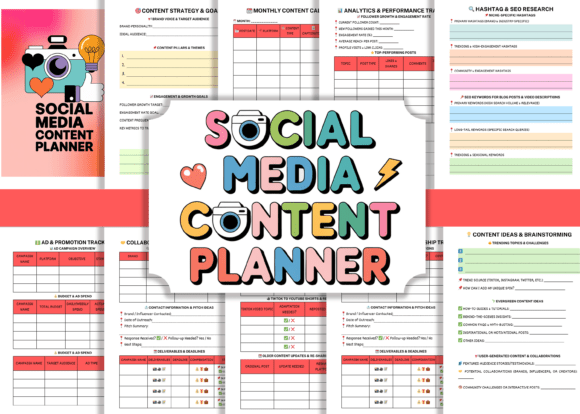
Social Media Content Planner ✓ Click here and download ✓ Window, Mac, Linux · Last updated 2025 · Personal, Commercial and POD use of files included ✓
Content Planning Method 7: Content Planner Printable: Tangible Templates
Sometimes, the best tool is a good old-fashioned printable. There are tons of free templates online. Print them, fill them out, and stick them on your wall. Boom! 📃
Pros: Simple, affordable, readily available.
Cons: Not as customizable as digital tools, can be wasteful.
Where to Find Printable Content Planners:
- Canva: Search for “content planner” templates. You may not only print these out, but also get an editing tool so that you can add your own personal logo or favorite elements!
- Etsy: Find a wide variety of printable templates designed for specific niches.
- Google: Search for “free printable content planner template.”
Post and Content Planner
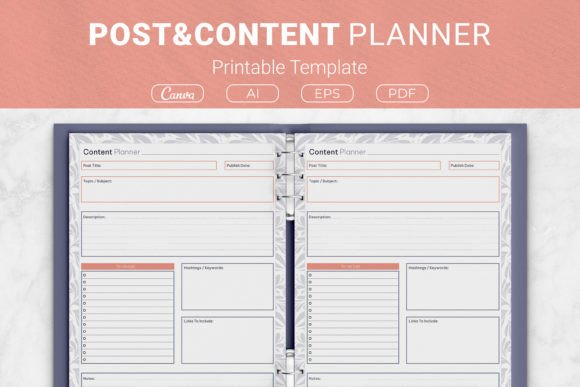
Post and Content Planner ✓ Click here and download ✓ Window, Mac, Linux · Last updated 2025 · Personal, Commercial and POD use of files included ✓
Content Planning Method 8: Content Planner Calendar: The Big Picture
Whether digital or physical, a calendar view is essential. It gives you a bird’s-eye view of your content schedule. I personally love marking events I will be posting about well in advance so that the week and the month leading up will have plenty of content to link! It will boost awareness in users and save me tons of time when the days are about to get busy.
Benefits of a Calendar View:
- Visual Clarity: See your content schedule at a glance.
- Deadline Tracking: Easily track deadlines and milestones.
- Gap Identification: Spot any gaps in your content schedule and fill them in. 🧐
Notion Social Media Content Planner
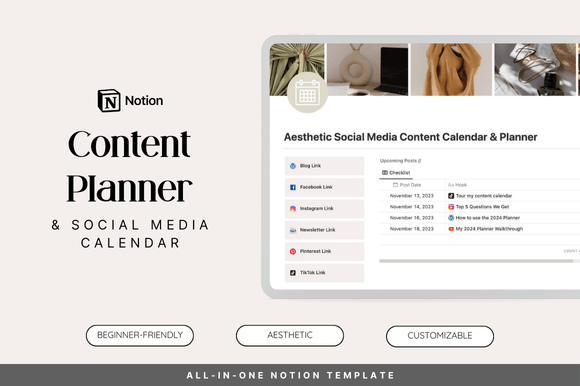
Notion Social Media Content Planner ✓ Click here and download ✓ Window, Mac, Linux · Last updated 2025 · Personal, Commercial and POD use of files included ✓
Putting it All Together: Tips for Success
So, you’ve got your method. Now what? Here are some tips for making your content planning system a success:
- Be Realistic: Don’t overcommit. Start small and gradually increase your content output.
- Batch Create: Dedicate specific days to content creation. Focus on creating a large stock of resources at once!
- Stay Organized: Keep all your assets (images, videos, scripts) in one place. No exceptions.
- Be Flexible: Things change. Be prepared to adjust your plan as needed.
- Review and Optimize: Regularly review your content performance and make adjustments. Do users skip right to the “secret tip” in your latest blog post? Make your next piece dedicated just to this idea so that you are not adding extra frills for nothing!
Stop Winging It! Start Planning!
You’ve got the tools, you’ve got the knowledge, now go create! Experiment with different methods until you find one that clicks for you. Remember, the best content planner is the one you actually use. Planning is key. Don’t let another content crunch catch you off guard. Make a stand for yourself. Break free from the dreaded blinking cursor. Now get out there and conquer the content world! Go forth and create!
Ready to take your content creation to the next level? Visit our website for even more tips, tricks, and templates! 🥳

